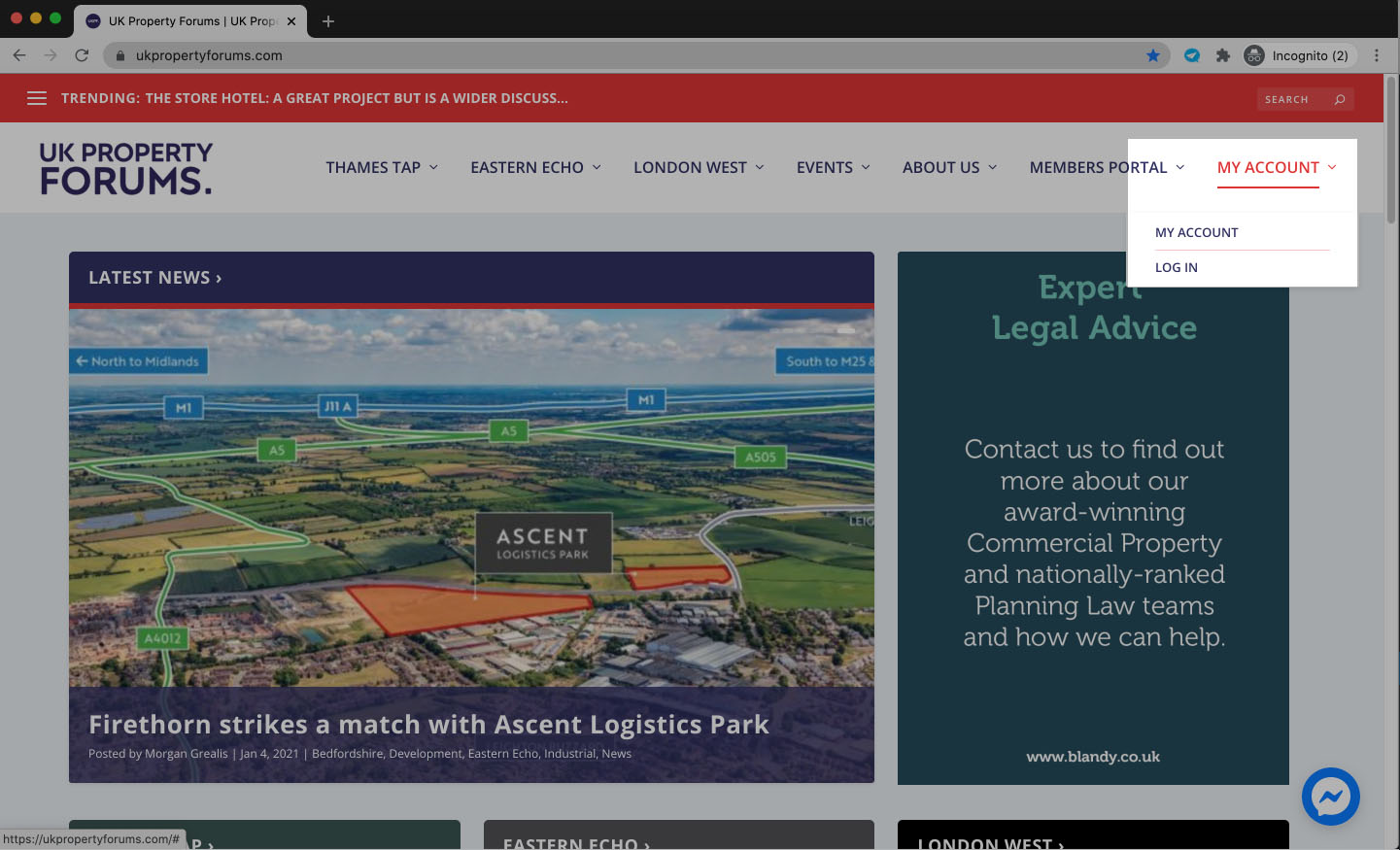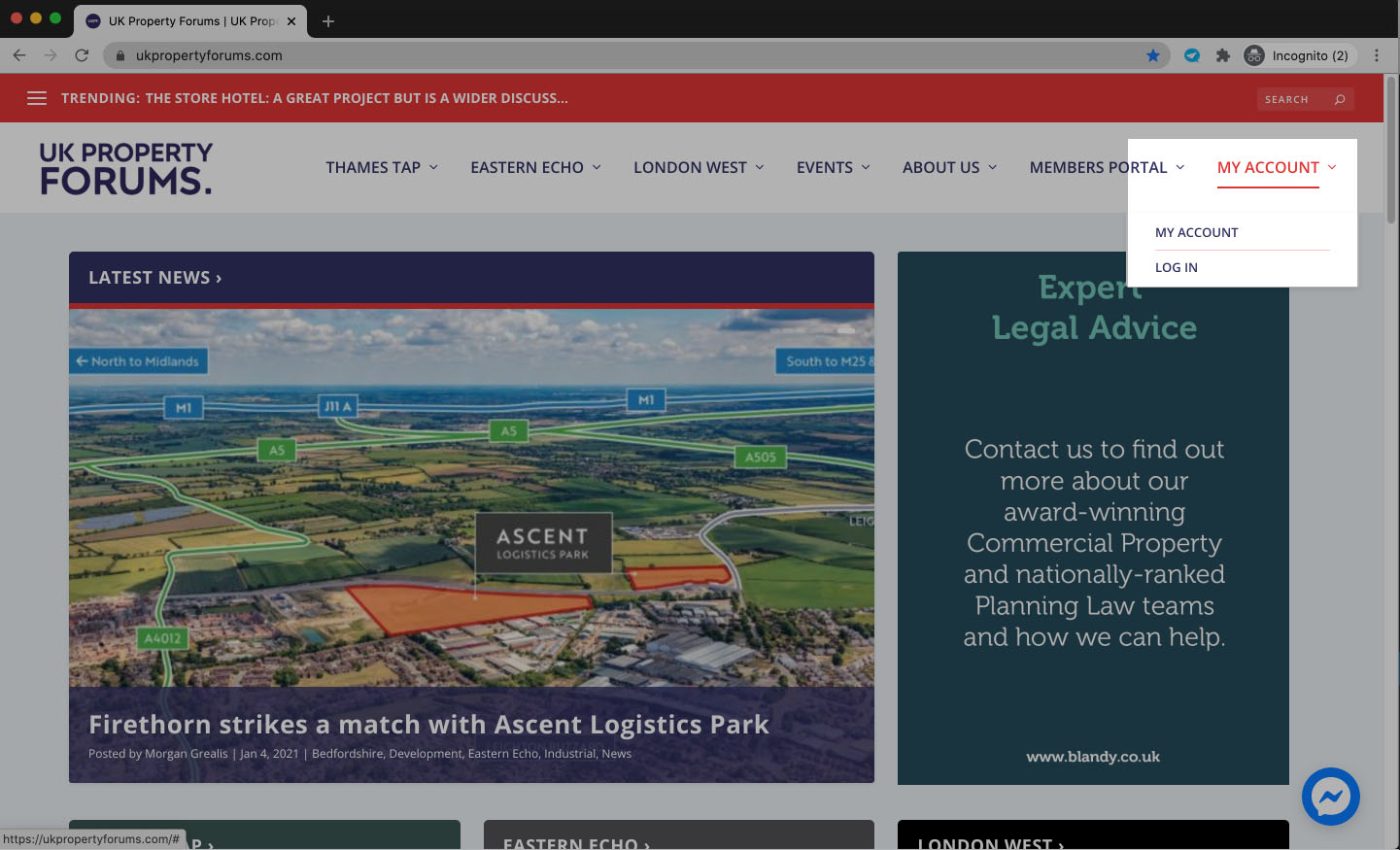How to Add a Sub Account
Step 1
Login into your account using the User Name and Password that was emailed to you
Step 2
Navigate to your My Account page.
Step 3
Click on the Subscriptions tab.
Step 4
Click on Sub Accounts.
Step 5
Click on Add Sub Account button.
Step 6
Add Sub Account details, making sure the username is the first two letters of their first name and the first two letters of their last name, and then click on the Submit button making sure you check the Send NEW members the welcome email checkbox.
Step 7
Review your Sub Account details.