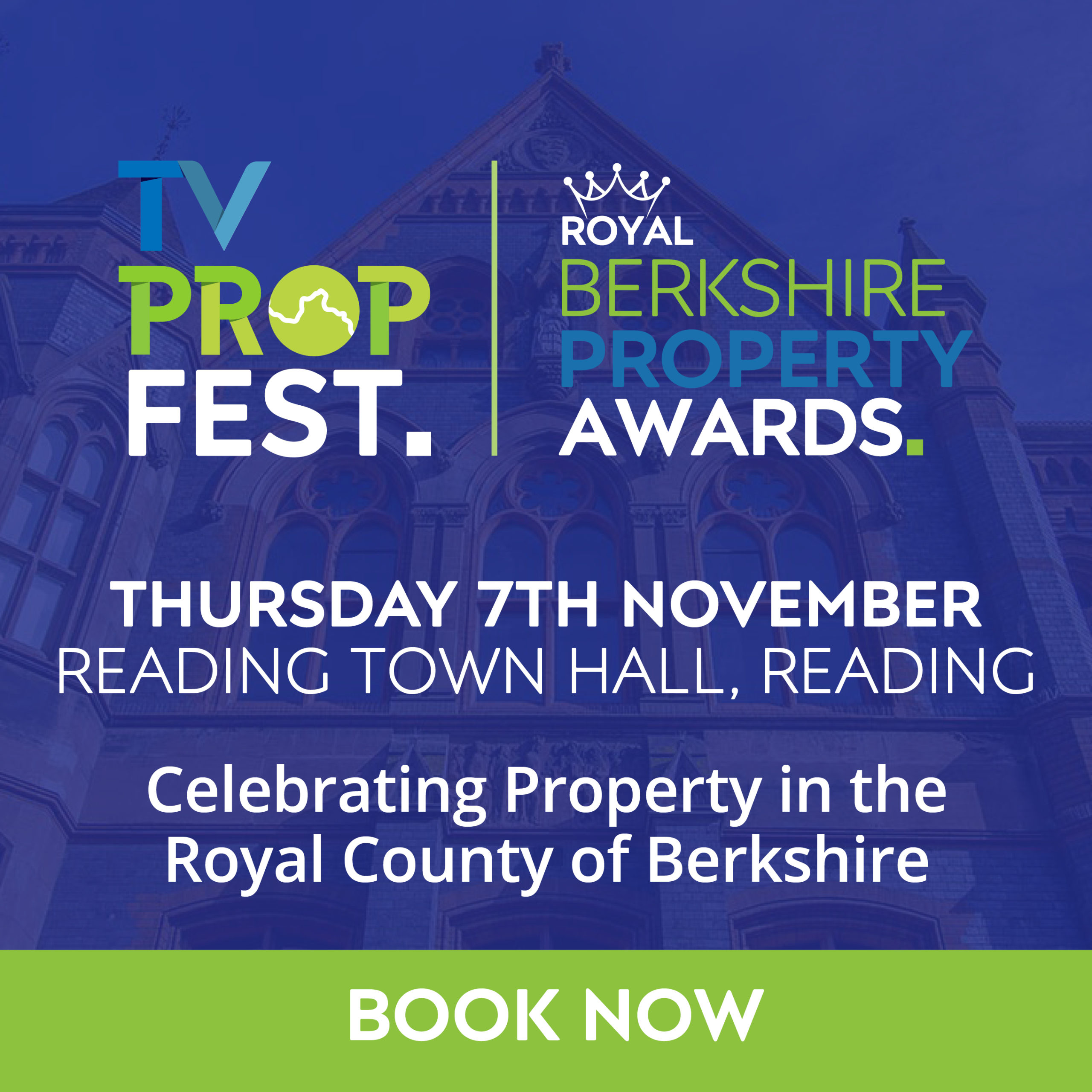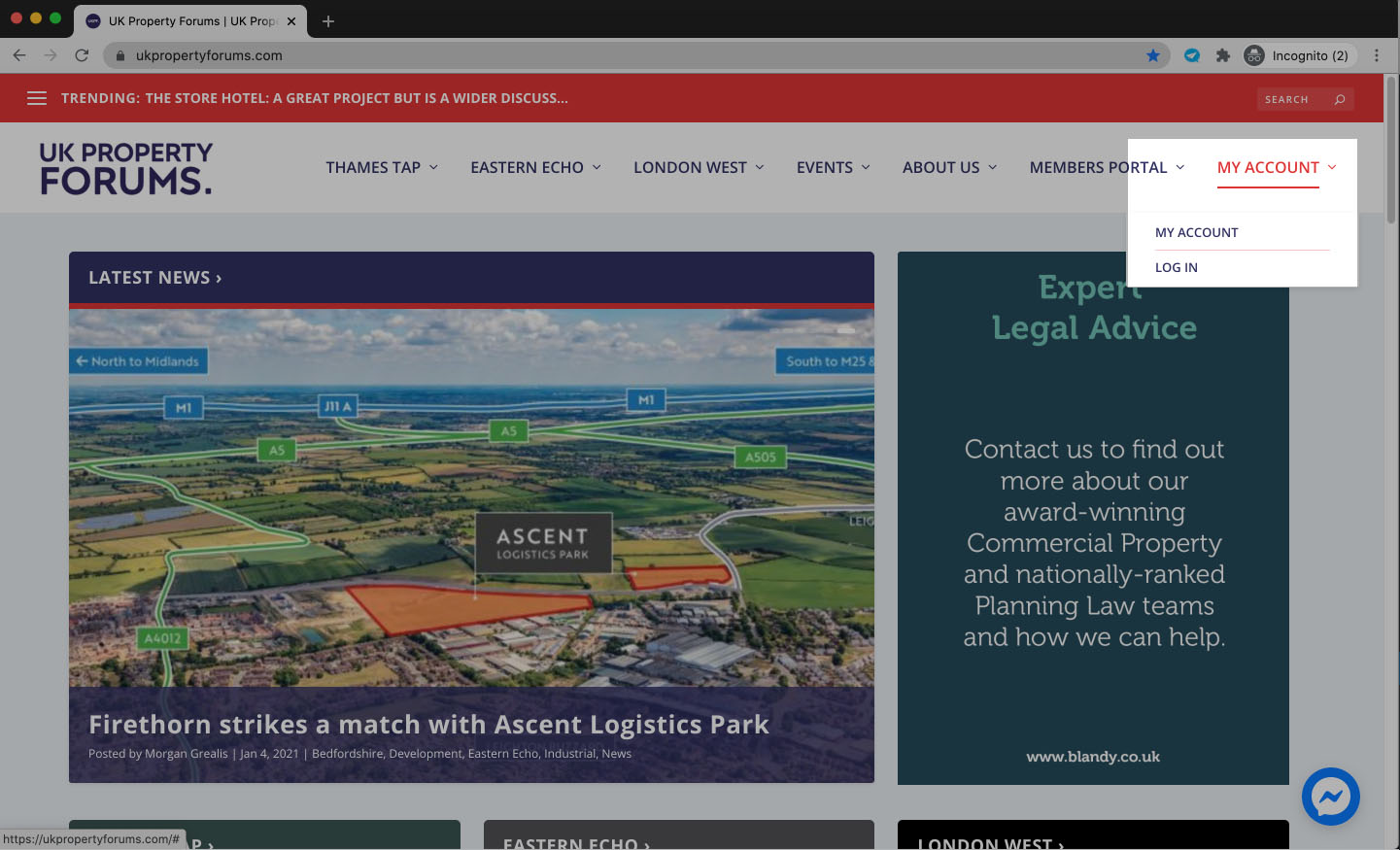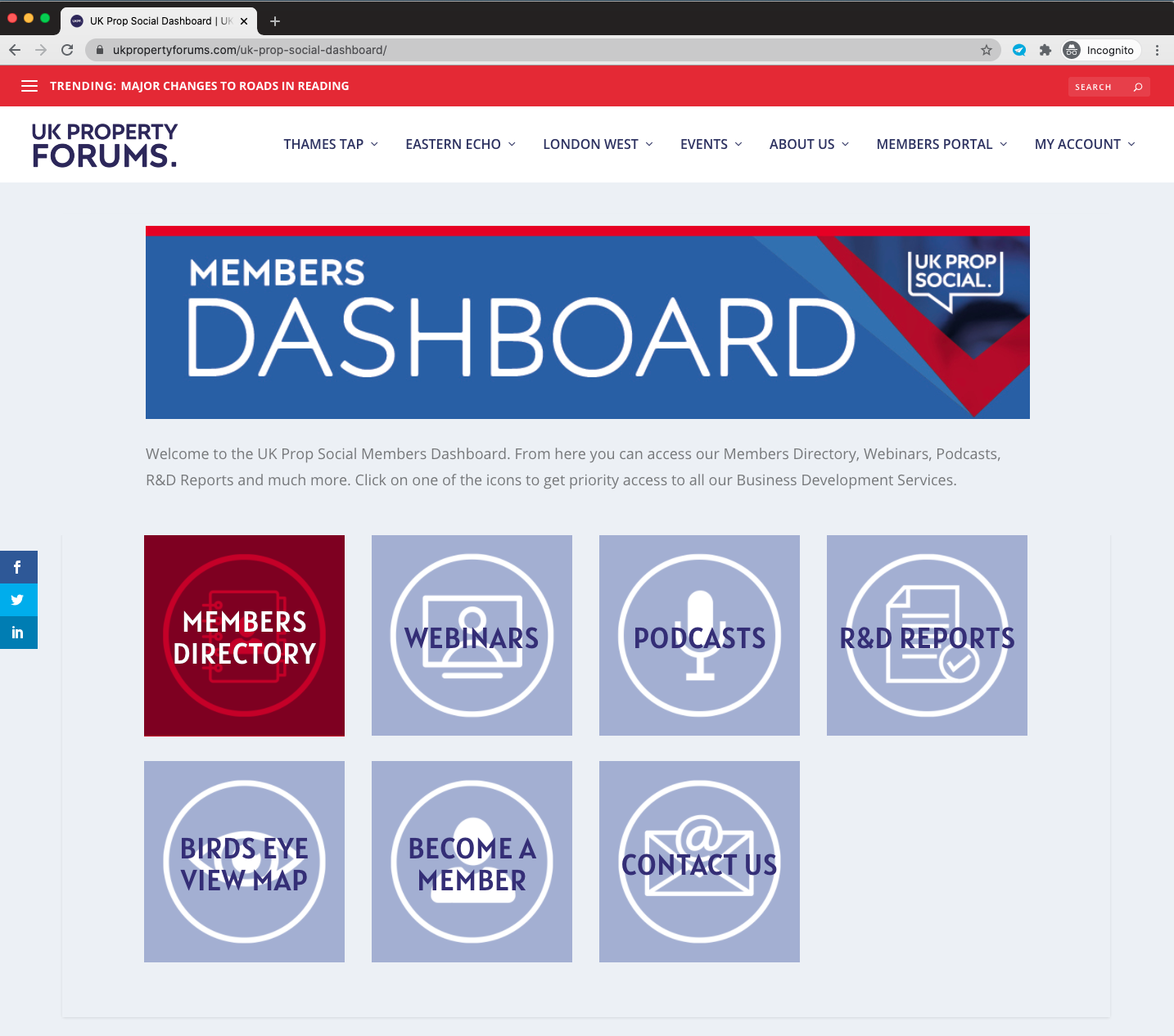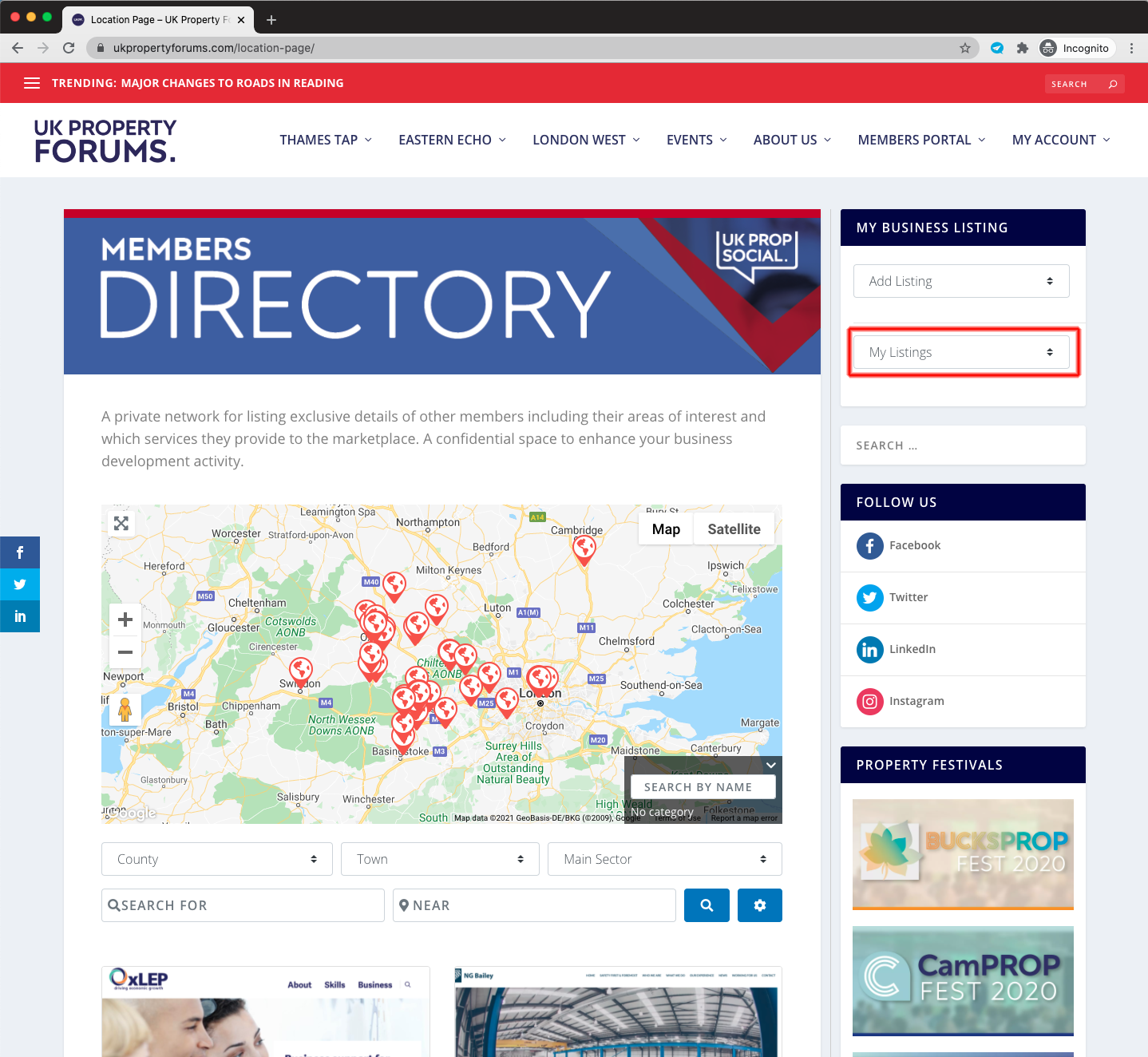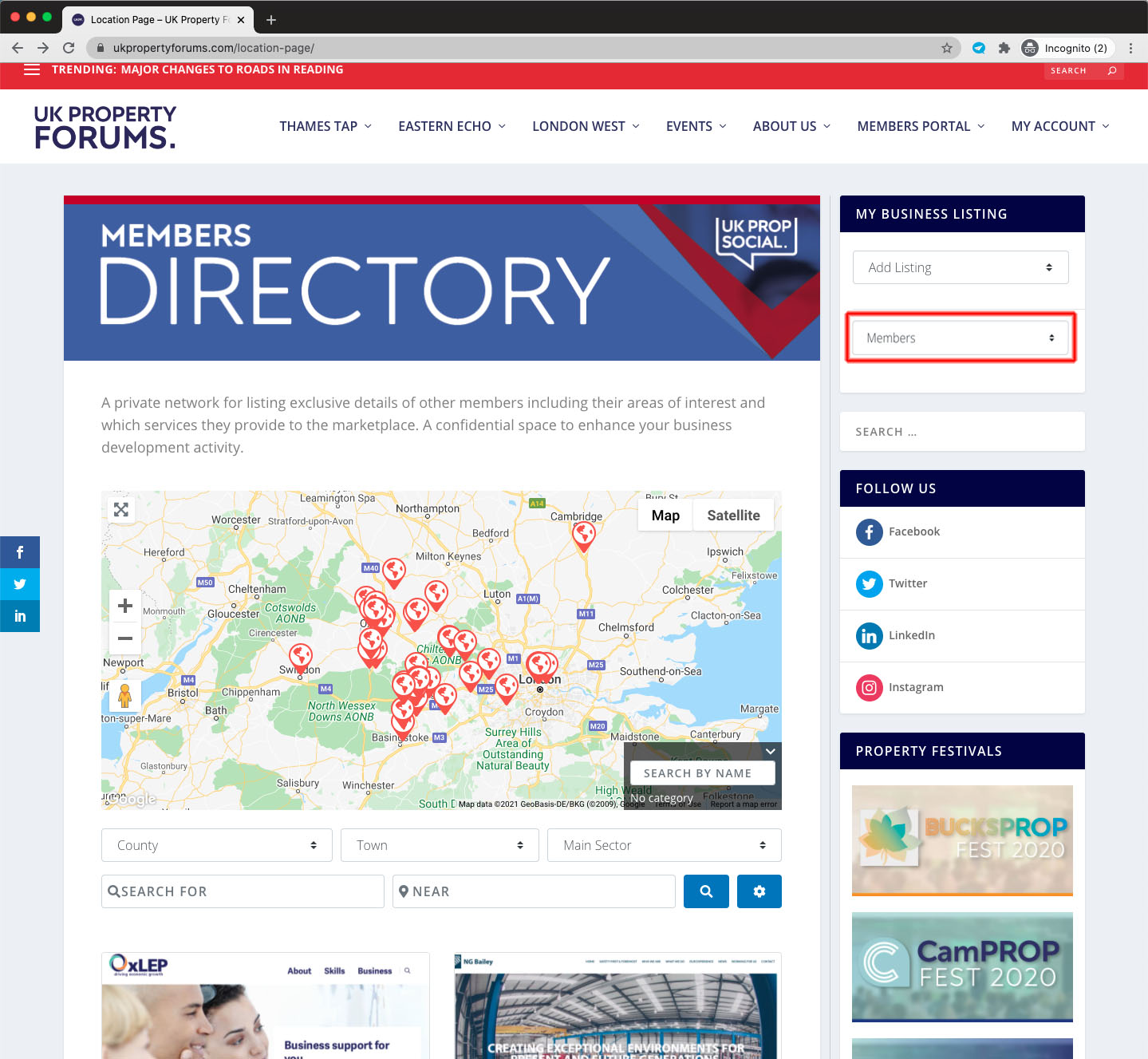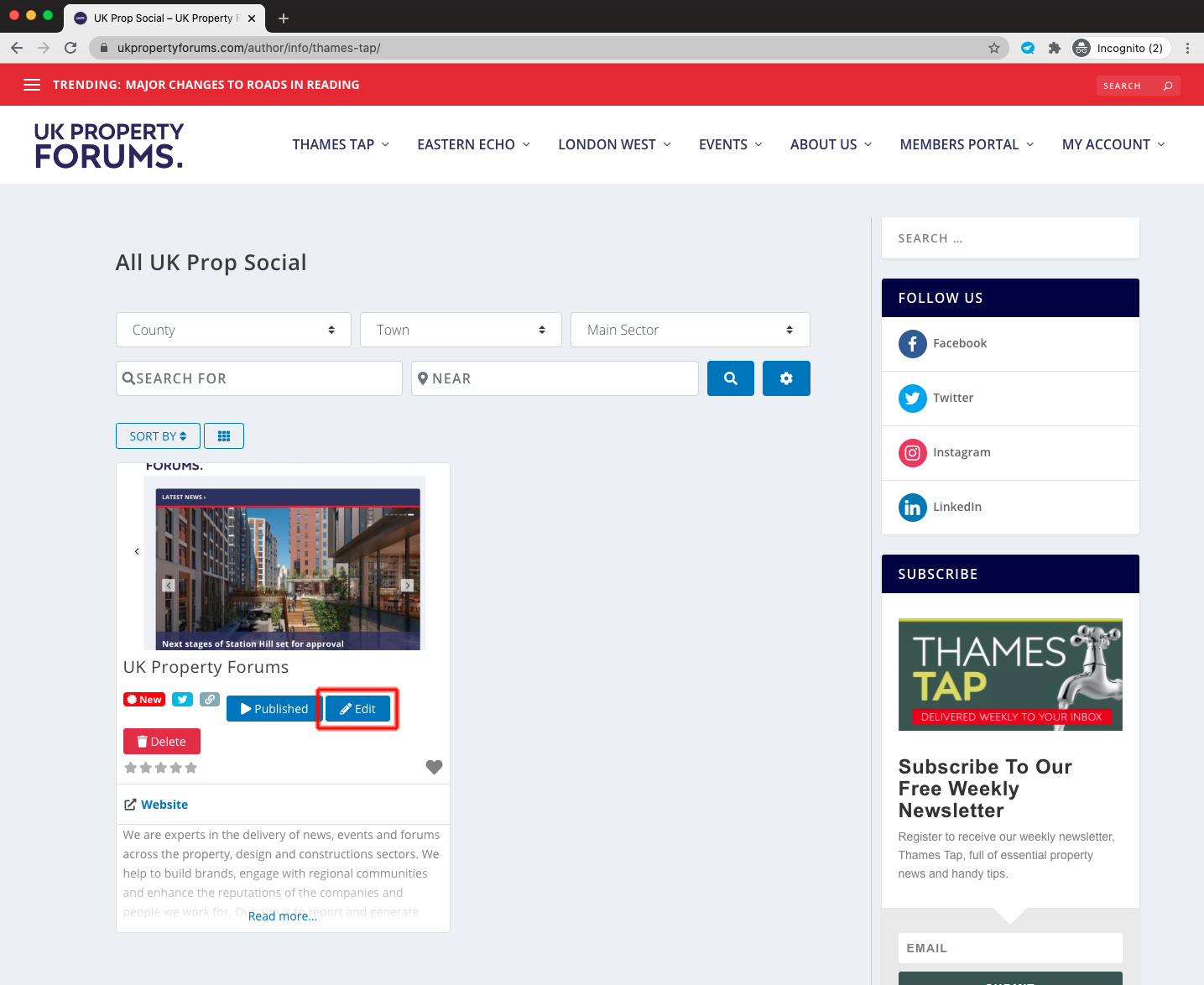How to Edit your Business Listing
Step 1
Login into your account using the User Name and Password that was emailed to you
Step 2
Click on Members Directory.
Step 3
Click on My Listings
Step 4
Click on Members.
Step 6
Your Business Listing should appear. Click on Edit.
Step 7
Edit you Business Listing. Once you’ve edited your Business Listing click on the Submit Listing button at the bottom of the page. You can also preview your listing by Clicking on the Preview Listing button.